Smartblog by Theme-Junkie
Alexander Hamilton | Dec 27, 2013 | Comments 0
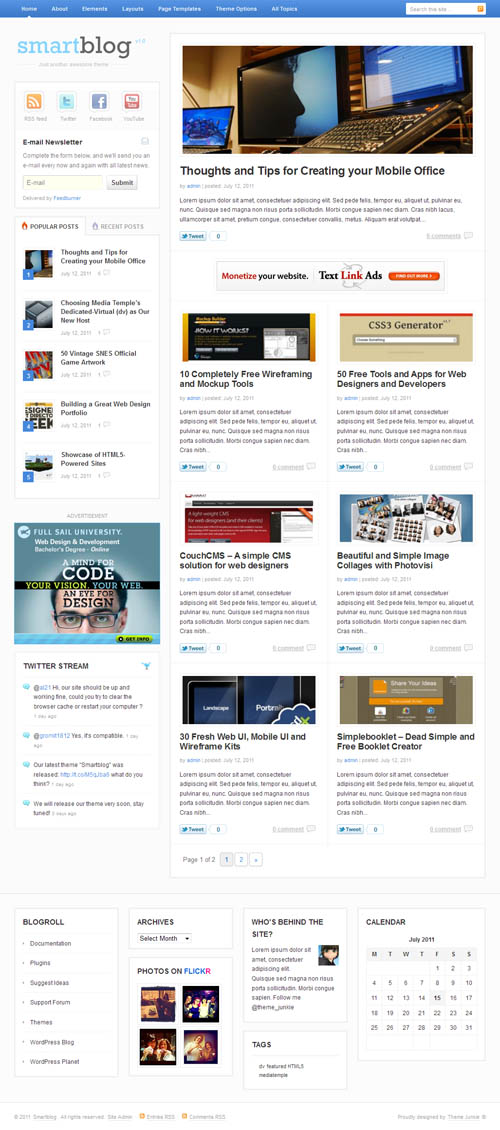
OUR REVIEW OF SMARTBLOG
SmartBlog by Theme Junkie has a lot to offer a professional blog site looking to publish a large amount of posts within several categories. With its Sidebar on the left by default, this theme gives off a true “blogger” feel and has social media integration so readers can easily connect via your Facebook, Twitter and other accounts. This theme is also perfect for experienced writers who have gained a large Internet readership.
A THEME FOR TRUE BLOGGERS
SmartBlog is more than just a simple blogging theme, it is laid out in a very attractive design that has the sidebar on the left-hand side by default (this can be easily adjusted through the Layout Options Panel settings).
At the very top of each page, readers will find a navigation bar along with a search function. Below that, there is room for your blog’s logo followed by a single column sidebar on the far left that can be used for widget insertion. The Main Feed is centered off of the sidebar and provides a slot for one featured post.
This post will have a large thumbnail screenshot in a rectangular shape followed by the entry’s title, author name, publication date, text excerpt, number of comments, and social media shares. The social media integration alone is a great reason to purchase the SmartBlog theme, as you will be able to easily connect with your readers and gain exposure through sharing.
From the featured post, your readers will be taken to the Main Feed which is laid out in two columns. Here, the thumbnails are scaled smaller but still contain all of the relevant information for your visitors to view before clicking on the title or screenshot to go through to the full entry.
SIDEBAR AND FOOTER
When you get down to the very bottom of any page on the SmartBlog theme, your readers will find a four-column footer that can be used to provide links to your blogroll, archives, Flickr photos, tags, calendar, authors, etc.
As we mentioned earlier in this article, the sidebar is configured to appear on the left-hand side with SmartBlog, but all you have to do to move it to the right side is choose the appropriate layout from the back-end. Absolutely zero code manipulation is required in order to make major changes to widgets, general layout, backgrounds, etc.
The Options Panel that comes with all Theme Junkie downloads is easy to understand for even beginning webmasters who have never managed a WordPress site before.
SMARTBLOG THEME SUMMARY
In my opinion, this theme works best for professional bloggers who already have a dedicated readership, or for those who already know in advance that their new website will be publishing a large amount of posts that are regularly updated.
When purchasing this theme, you will be given access to two bonus themes for the price of one. There are also six-month and 1 year memberships available for those who would like full access to all of Theme Junkie’s premium themes.
Smartblog Wordpress Theme Features
- 3 Layout Options
- 6 Alternative Colour Schemes
- Left or Right Sidebar Option
- Advanced Theme Control Panel
- Auto-sized Thumbnail Management
- Text/Image Logo Switcher
- Fully Widgetized Sidebars
- Advertisement Management
- Localization Ready
- Analytics/Stat Management
- Built-in FeedBurner Support
- Threaded Comments & Gravatar Ready
- Custom Page Templates
- 7 Custom Widgets
- Dropdown Menu Navigation
- Smooth Tableless Design
- WordPress 3.1+ Compatible
- Cross-Browsers Compatibility
Pricing
Standard pricing of the Smartblog theme from Theme-Junkie is as follows :
Standard Package: $29.95
Theme Junkie Club Membership: $49.95/year (all themes)
Preview & Related Themes - Purchase Themes
Filed Under: Blog Themes • Magazine Themes • Theme-junkie



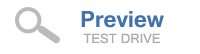




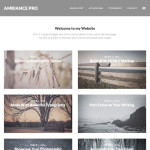





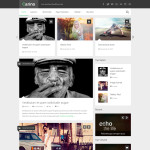



 Twitter
Twitter Facebook
Facebook
InterPhase is a beautiful, clean design that maintains a "cutting edge" feel without loosing its sense of professionalism.