NonProfit by Organicthemes
Kedokato | Aug 01, 2012 | Comments 0
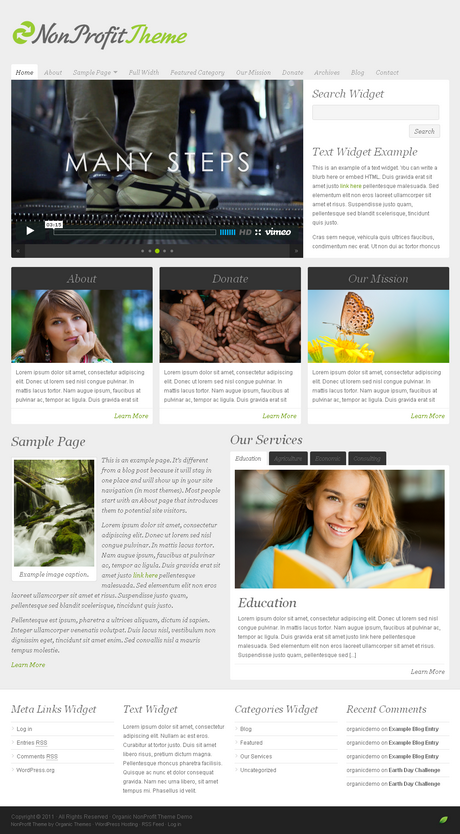
The NonProfit Theme is a well rounded business theme that was created with non-profit and environmentally conscious organizations in mind. The design is clean and inviting, while the layout allows for a variety content to be displayed on the home page. Raising awareness for your cause is made easy using the NonProfit Theme.
The theme contains a featured content slider capable of displaying images or video, several widgetized areas, and a tabbed content section on the home page. If you’re in need of a professional website that appeals to the nonprofit and environmentally conscious crowd, this is the theme you’ve been looking for.This legend explains the distribution of content and management for the NonProfit Theme, as seen in the demo. The NonProfit Theme requires the Options Framework plugin to manage theme options.
NonProfit WordPress Theme Features
- Multiple Home Page Layouts
- Custom Header Options
- Custom Background Options
- Custom Menu Management
- Featured Images (Post Thumbnails)
- Featured Videos
- Custom Page Templates
- jQuery Featured Content Slider
- jQuery Featured Tabber
- Widget Ready
- Expanding Footer Widgets
- Photoshop Design File
- Gravity Form Styling
- The Custom Header:You can upload a logo or image of your choosing to fill this location of the theme within the Appearance > Header settings of the WordPress administration. View the Custom Header tutorial.
- The Menu:You can manage the pages, categories and links added to your menu within the Appearance > Menus settings of the WordPress administration. View the Custom Menu tutorial.
- The Featured Slider:Content is added to the featured slider as posts of a category selected within the Appearance > Theme Options > Homepage Settings. Images are added using Featured Images, and video is added using the Featured Video field within the post.
- Homepage Widgets:Widgets can be added to the featured banner area within the Appearance > Widgets settings of the WordPress administration. You can display text, links, a calendar, social media links and much more within this section.
- Middle Featured Pages:The middle featured pages display the excerpt and featured image of the page selected within the Appearance > Theme Options > Homepage Settings. Images are added using Featured Images. This section can optionally be displayed within Appearance > Theme Options > Display Settings.
- Bottom Featured Page:The bottom featured page displays the full content of the page selected within the Appearance > Theme Options > Homepage Settings. This section can optionally be displayed within Appearance > Theme Options > Display Settings.
- Featured Tabber:The featured tabber displays the most recent posts of a category selected within the Appearance > Theme Options > Homepage Settings. Images are added using Featured Images, and videos are added using the Featured Video field within the post
- Footer Widgets:Widgets can optionally be added to the footer within the Appearance > Widgets settings of the WordPress administration. If no widgets are added to the footer, nothing will be displayed.
Pricing
Standard pricing of the NonProfit theme from Organicthemes is as follows :
Single Themes $69
All Organic Themes $249
Preview & Related Themes - Purchase Themes
Filed Under: Blog Themes • Premium wordpress themes • Theme For Wordpress • Theme Wordpress • Uncategorized • wordpress • WordPress Design • Wordpress themes • Wordpress Tutorial • Wp Templates




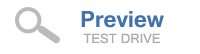
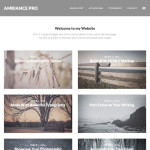





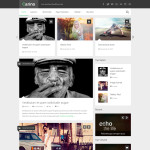
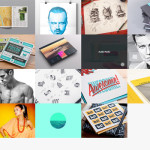


 Twitter
Twitter Facebook
Facebook
Very great post. I just stumbled upon your blog and wentad to say that I've truly enjoyed surfing around your weblog posts. After all I’ll be subscribing to your rss feed and I hope you write again very soon!