Continuum by Woothemes
Kedokato | Mar 28, 2012 | Comments 0
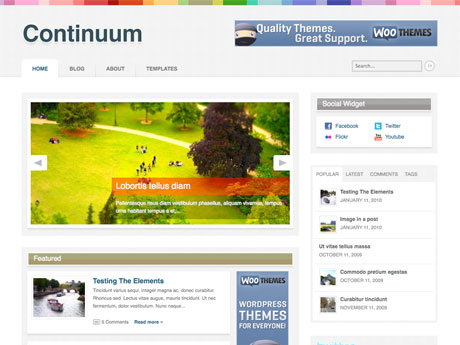
Continuum is designed by Simon Collison and is a Magazine theme which features a custom homepage, custom typography and some extra custom widgets, all to help your news/magazine website get a stylish and functional look.
Continuum features an extensive Feed Framework which intuitively groups and displays your posts, and lets the user sort the posts several ways depending on which part of the site they are on.Continuum is great for Magazine & News blogs, Gaming sites, Movie & Music review blogs, product review sites like Cnet.com, portfolio sites, personal blogs, and book review blogs.
Continuum WordPress Theme Features
- The homepage contains a Slider, Featured panel, Latest News and Most Popular panel. All are optional and can be setup in the options panel.
- You can customize the general typography, and there is full support for Google Fonts in the font selector.
- The theme has 3 widgetized areas in the footer, and one widgetized sidebar, and as always comes with custom Woo Widgets (Ad Space, Blog Author, Embed, WooTabs, Search, Flickr, Twitter, Feedburner, Campaign Monitor, Social, Address, Authors).
- The theme includes 7 alternative color styles which you can preview in the demo, and also has styling options for background color/image and setting link color.
- 5 Built-in Review Types – 5 discrete custom post types, each with custom-tailored categories, taxonomies, and icons. Rate things using either stars or hearts, or mix ‘n match! The review types are:
- Movies
- Music
- Video Games
- Books
- Products
- 3 Custom Menus – WP 3.0+ custom menus for pages, categories, and reviews, or whatever you want!
- 19 Unique Sidebar Widget Areas – you can specify in the theme options whether or not you want to use unique sidebars for certain pages
- Lots Of Premium Magazine Features – like grid-based post layouts, “Breaking” and “In the Spotlight” sections, related posts & reviews by tags, comments, and custom taxonomies, all of which are sortable, and many other magazine-style features.
- 11 Custom Widgets –
- Email Subscribe
- Flickr Feed
- Floating Ad Blocks
- Latest Tweets
- jQuery Tabbed Pages/Categories/Archives
- jQuery Tabbed Posts/Comments/Tags
- jQuery Recent Reactions scroller (comments)
- jQuery Tabbed Review Types
- jQuery Tabbed Review Categories
- Latest Reviews
- Unwrapped Text (used for HTML or ads)
- 5 Custom jQuery Content Sliders – you have 3 separate slider options for the homepage, including the popular Nivo slider. You also have a “Breaking” articles slider at the top of the page and a “Recent Reactions” scroller which can be included in the “Spotlight” section at the top of the homepage and/or any widget area.
- Build Your Own Home Page – lots of layout possibilities for the homepage. There are 3 different types of “Spotlight” sliders, each with 2 variations (with and without widgets). There are also 4 different layouts for “The Feed” (your latest posts) which sits below the “Spotlight” slider. Plus there is “The Latest” panel with two possible positions. That’s 3×2 x 4×2, or 48 possible layouts just for the home page! Add all the skin options and various other tweaks available in the theme options page and you have an almost unlimited number of home page possibilities.
- 68 Custom Shortcodes Included – there are tons of shortcodes meant ot make it easy for you to make your content fancy without having to know any HTML code. And the best part is, every single shortcode has a TinyMCE button associated with it, so you don’t even have to remember the shortcodes!
- Dropcaps
- Divider
- Fancy Blockquote
- Pullquotes (left & right)
- Content Box (light & dark)
- jQuery Content Toggles (boxed & simple)
- jQuery Tabbed Content
- Signoff Text
- Columns (5 different widths)
- 14 Colored Buttons (each for small & large buttons)
- 7 fancy lists
- Color Scheme Options – 6 color skins and 28 pre-selected matching backgrounds (also supports custom WordPress backgrounds).
- 205 Theme Options – yes, that sounds overwhelming, but rest-assured they are easy to manage. The pages are intuitively divided into separate tabs, and each tab has further organization in for the form of toggle sections. Plus, there is a “Getting Started” page right in the options to help get you going so you don’t have to try to find help in the Continuum documentation. To top it off, every single option has a helpful description right next to it. And remember, Continuum works perfectly without really having to mess with any of the options if you don’t want to!
- Awesome Documentation – there is a custom field guide on every post and page edit screen which tells you all of the available custom fields you can use along with the possible values for each one. There is also a “Quick Start” guide in the Continuum help file that gives you quick and minimal instructions to get yourself setup in no time. And if you want to further customize Continuum after you’re all setup, the detailed user guide comes packed with screenshots to cut down on the learning curve.
- Built-in Advertising Network – forget using third-party plugins for ads. Continuum comes with lots of places to put your ads – even integrating them into your latest posts! You can adjust number of ads to display, increments, offsets, and everything else.
- Fully Localized – Continuum works in any language, and even the theme options pages are translation ready! Comes with .po/.mo files. (Cufon font replacement may need to be turned off for Cyrillic characters).
- Great Browser Support – the only browser that Continuum does not work in is IE6 . Every other browser on the market can handle Continuum (with a couple little caveats explained in the documentation)
- Social Media – native social media support for sharing posts, pages, and reviews via Twitter, Facebook, Digg, StumbleUpon, Google Buzz, and E-mail. Custom widgets included to display your Flickr feed and Latest Tweets as well.
- 8 page templates – including one to display your authors in a sexy, styled list, a full-width template, review templates, and a front-page template.
- Author Info – extra profile fields added for your authors.
- Awesome Comments – nested, paged, gravatar-ed, stylish comments. There is even a unique sidebar just for comments!
- jQuery-Enhanced Throughout – including fancy tooltips, cufon font replacement, superfish menu dropdowns, sexy magnifying glass image hovers, and even full colorbox (photo lightbox) integration.
- Random Article Button – a sweet little treat to give your site that extra professional touch.
- Intuitive Code – if you’re the type of person who likes to get under the hood and tinker with the code, you’ll be delighted to see that the code is indented, spaced, and commented on every page.
- Google Adsense Support
- Layered PNGs and PSDs Included
- Fully Supports WordPress Featured Images and all WordPress 3.2+ features.
- Note: while Continuum looks and functions correctly in IE7 , it does run slowly (mainly just the homepage) in IE7 .
Pricing
Standard pricing of the Continuum theme from Woothemes is as follows :
Standard Package: $70
Developer Package: $150 (All Themes)
Enterprise Themes: $200 (All Themes)
Preview & Related Themes - Purchase Themes
Looking to increase your WordPress performance? These top 10 plugins (most of them free) will help you perform all kinds of different tasks and tweaks with WordPress, while also helping your site when it comes to SEO, usability, and conversion. Read more 10 WordPress Plugins to Help Optimize Performance
Filed Under: Best WordPress Themes • Magazine Themes • WooThemes • wordpress • WordPress Design • Wordpress themes



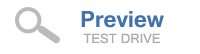



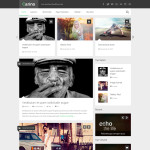

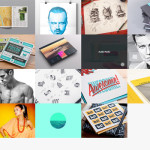




 Twitter
Twitter Facebook
Facebook